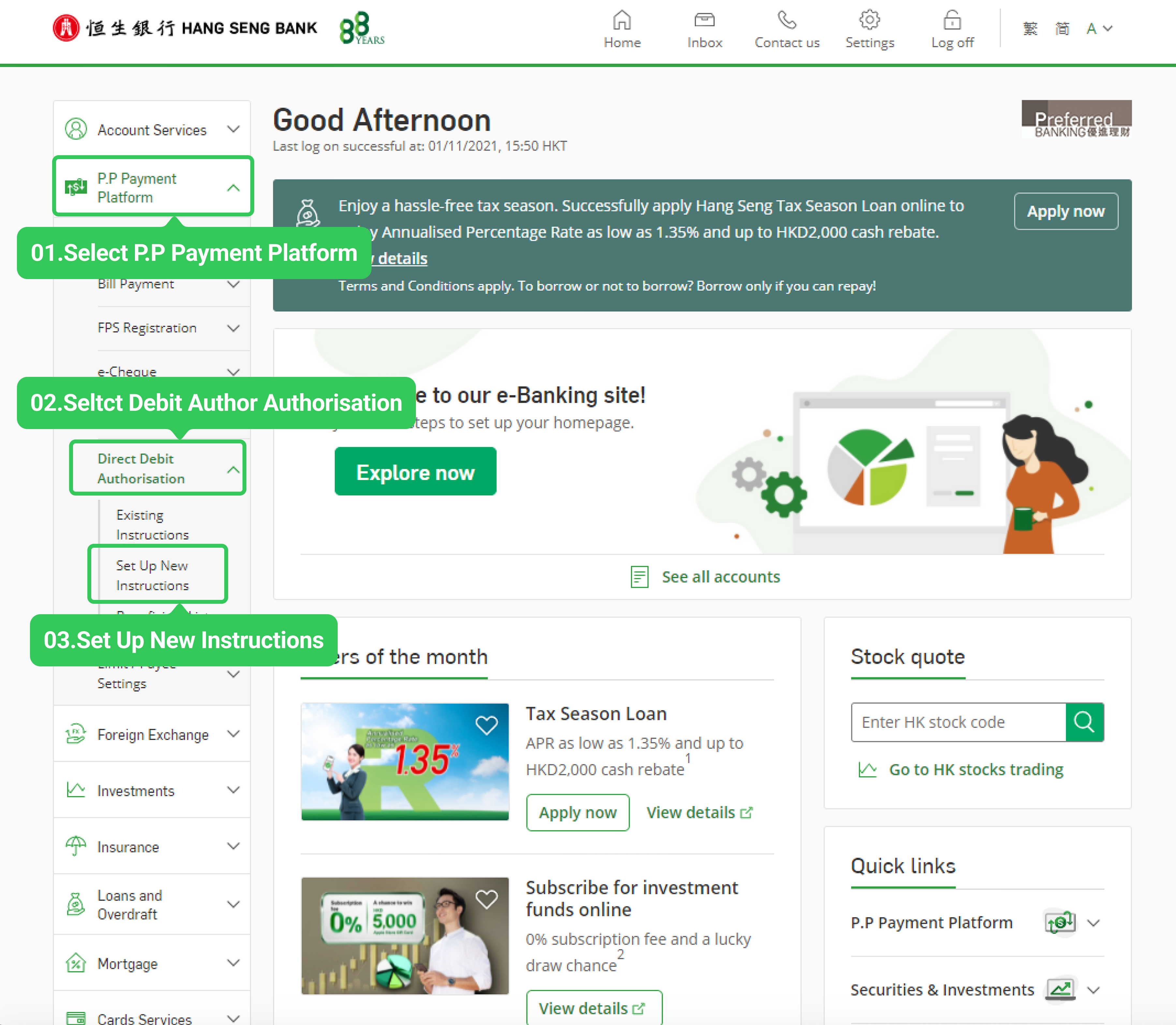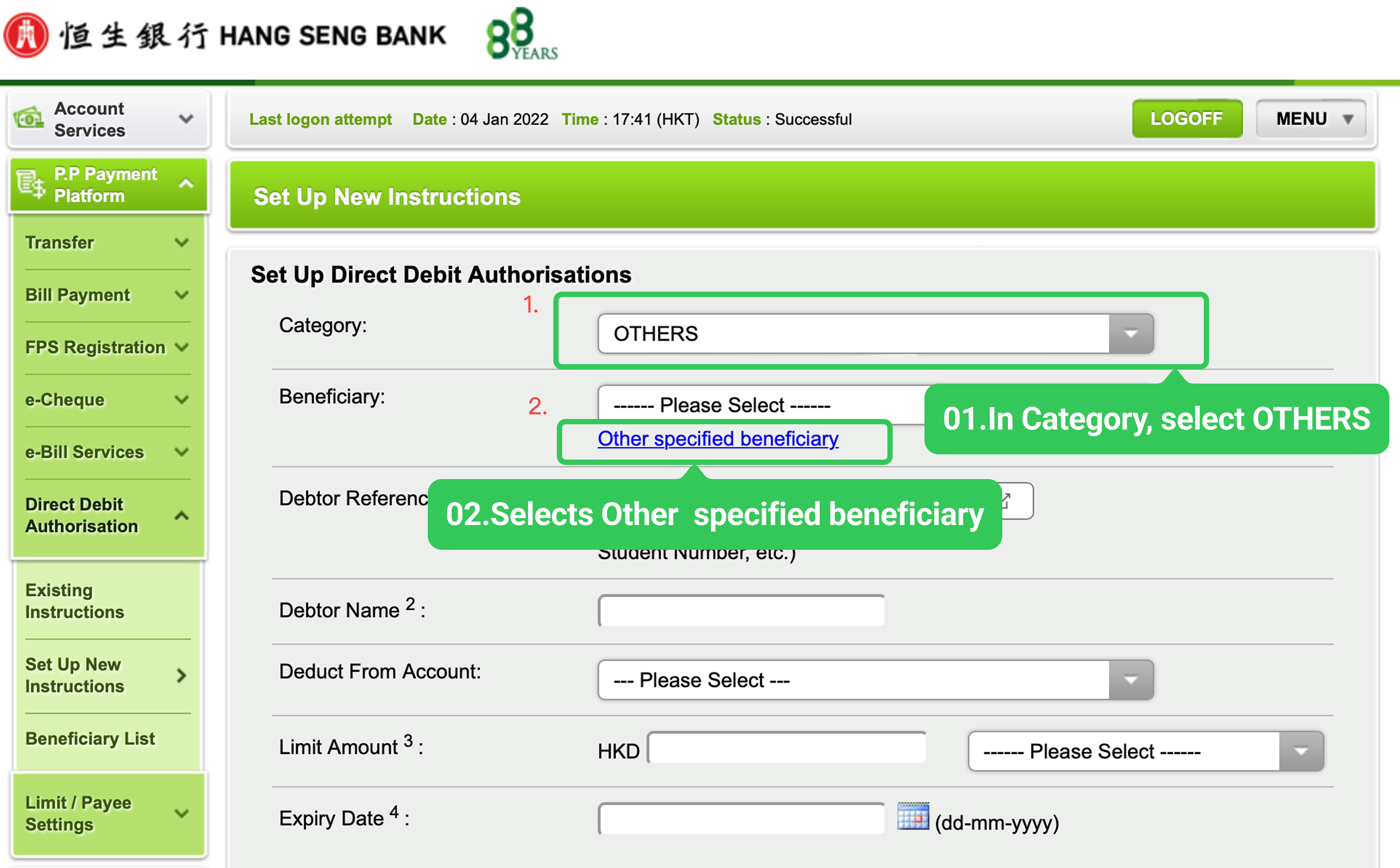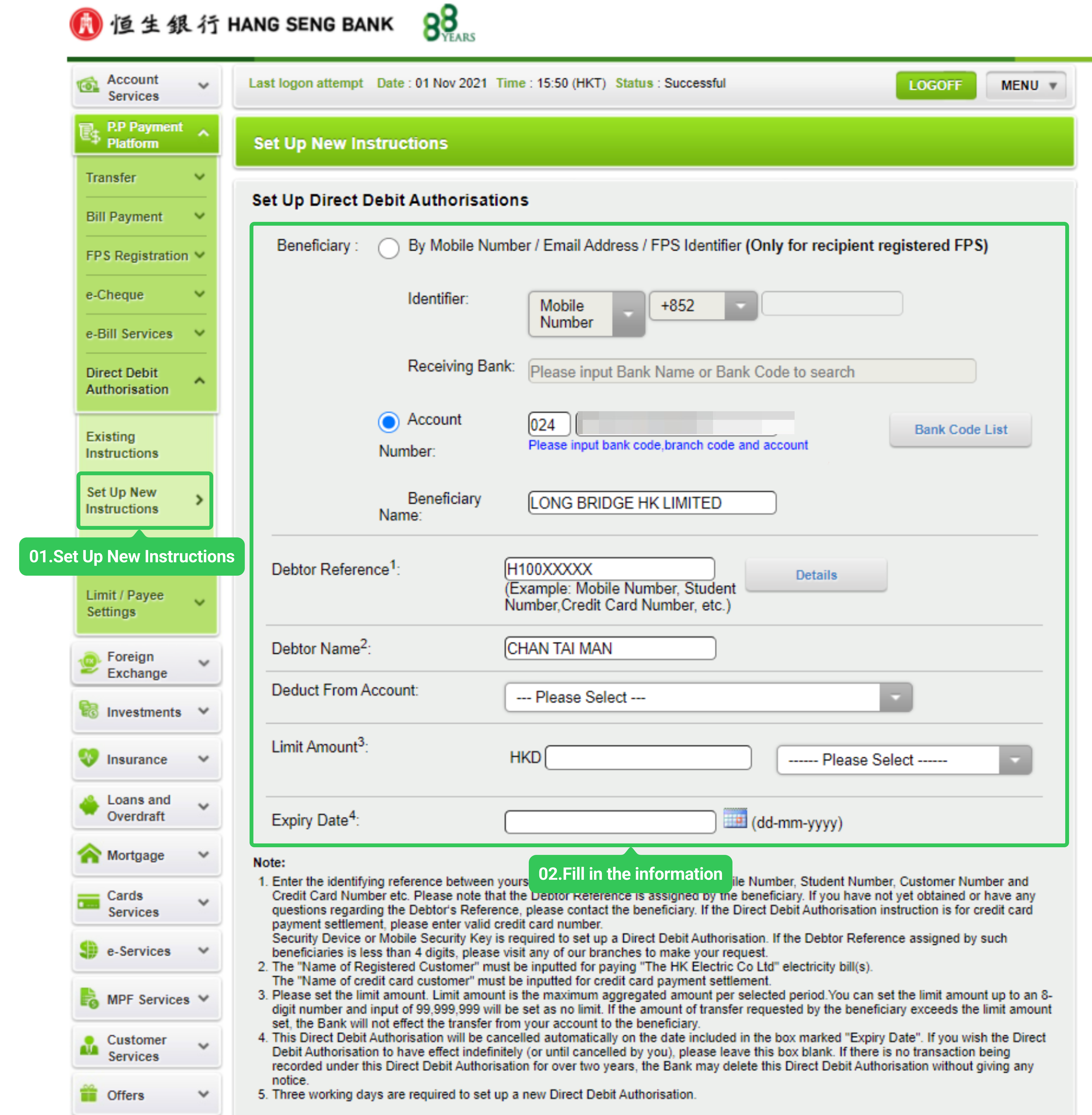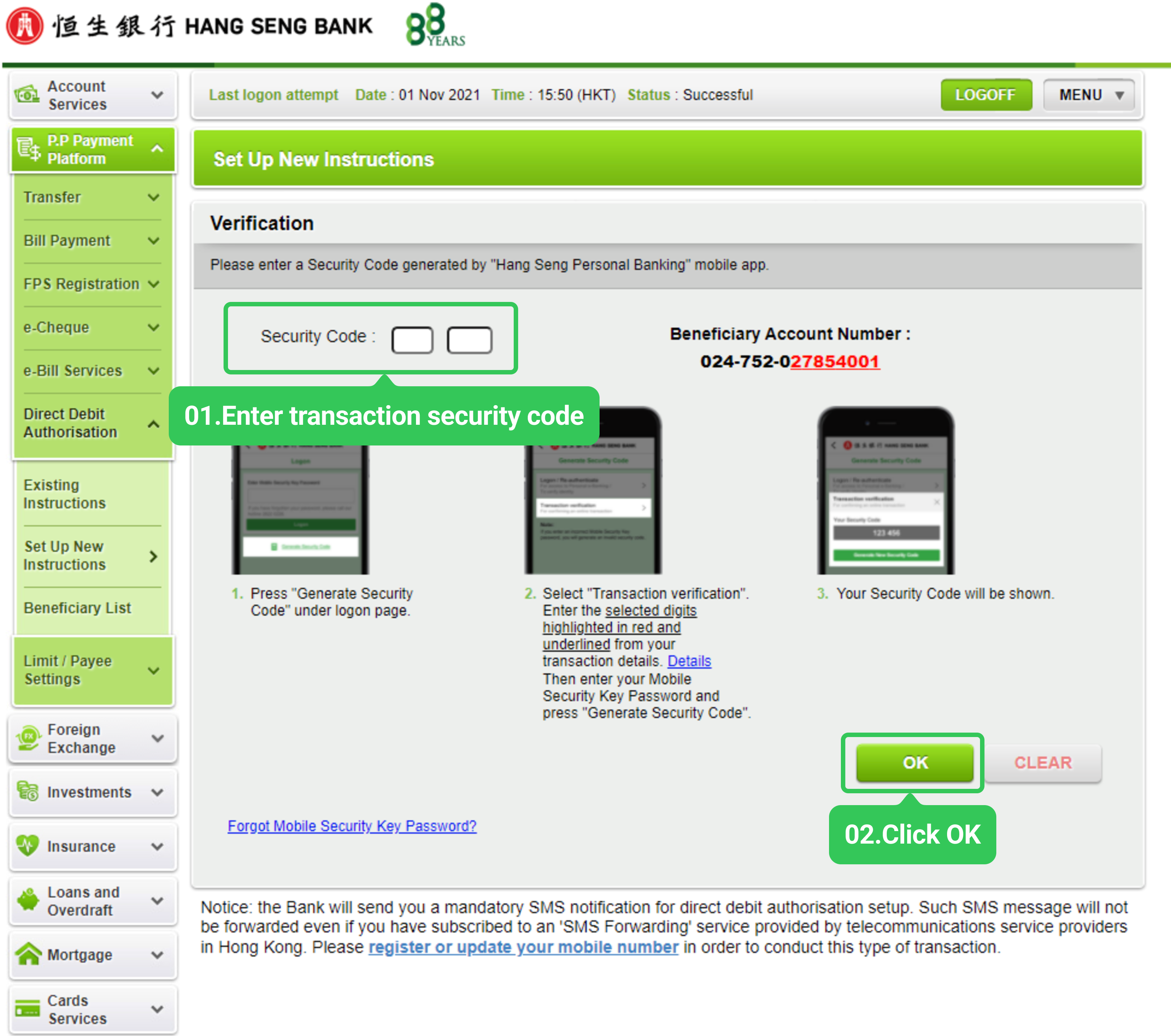Electronic Direct Debit Authorization (eDDA) is a value-added service of the Faster Payment System (FPS) launched by the Hong Kong Monetary Authority. Through this service, you can authorize Longbridge Securities to transfer HKD funds from your designated Hong Kong bank account to your securities account. After completing the authorization and binding process, you can directly initiate deposit instructions through the Longbridge App, enabling quick direct debit and deposits. After reading this article, you will understand the operational process and related precautions of eDDA authorization for Hang Seng Bank.
1. Online banking authorization process
Step 1. Log in to Hang Seng Bank online banking and select P.P Payment Platform > Direct Debit Authorisation > Set Up New Instructions.
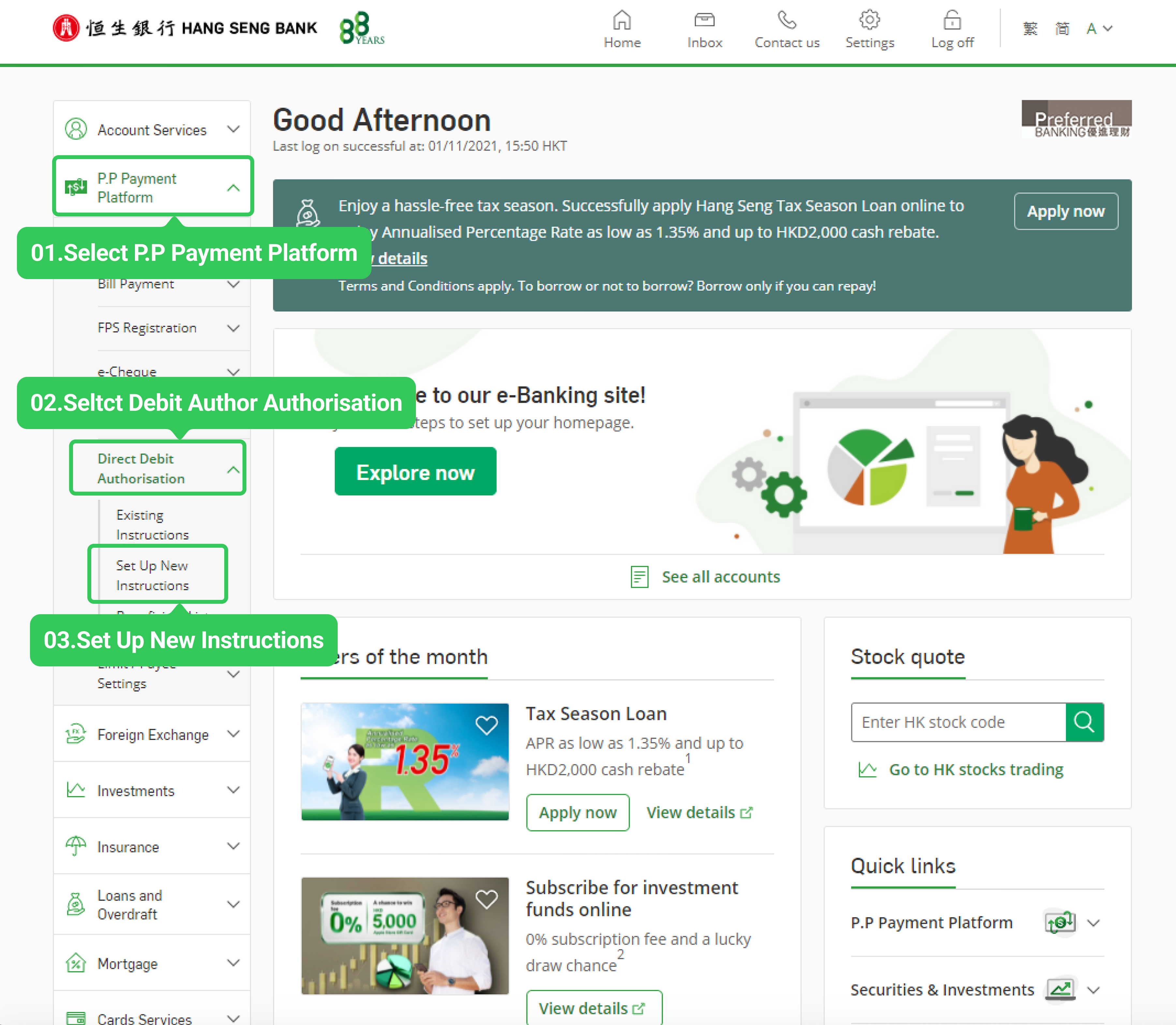
Step 2. In the Category field, select OTHERS. In the Beneficiary field, click Other specified beneficiary, and perform security code verification.
Note: If you do not select Other specified beneficiary, an error may be reported and the information cannot be submitted.
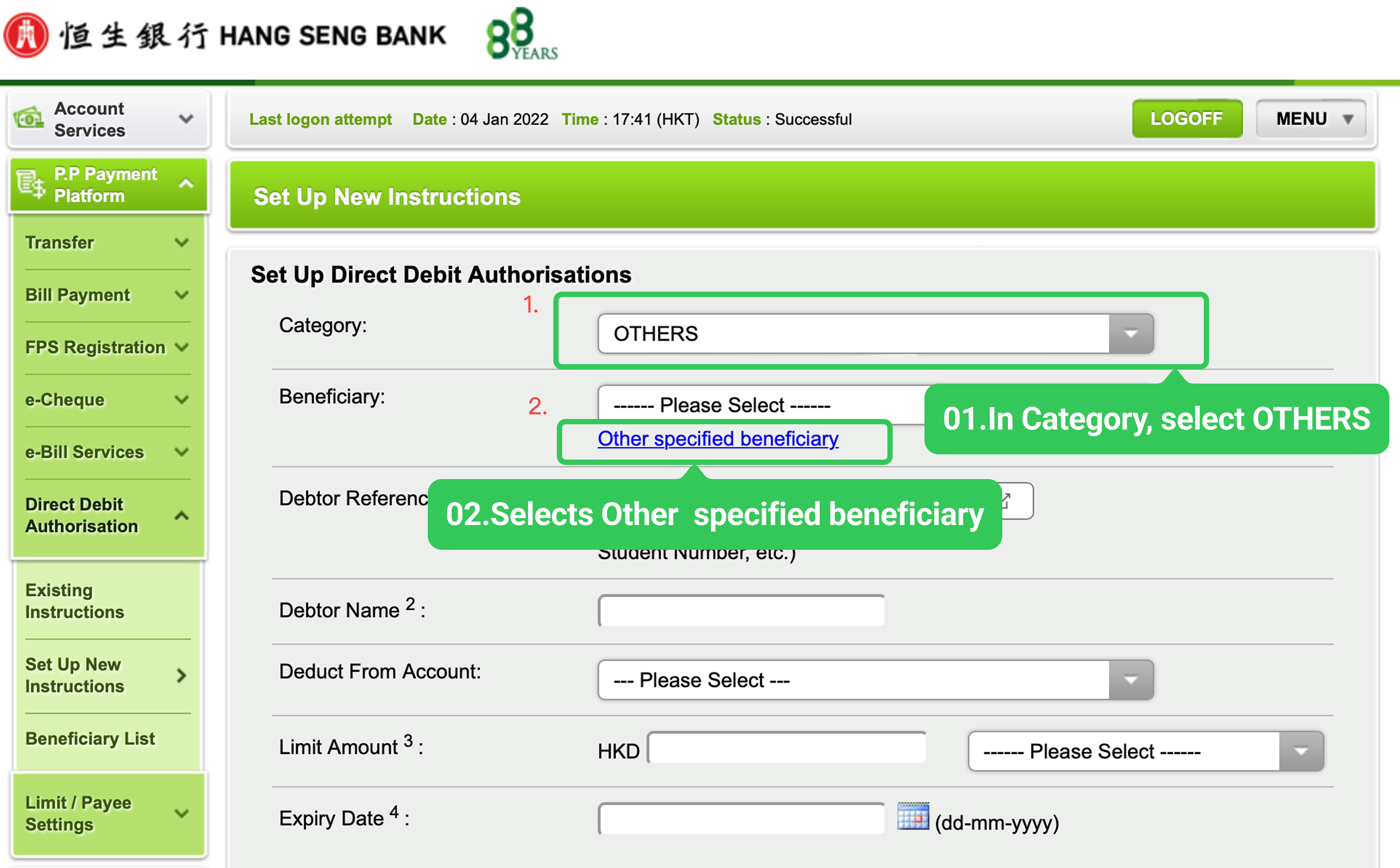
Step 3. Enter the following information when setting up the new instruction:
- Receiving bank: 024 - Hang Seng Bank Limited
- Account number: 752027854001
- Beneficiary name: Long Bridge HK Limited
- Debtor reference: Enter your Longbridge account number, i.e., the payer numbershown on the Longbridge authorization guide page.
- Currency and payment limit: Enter an amount based on your needs. It is recommended that the input limit should not exceed HKD 100,000. If the amount exceeds HKD 100,000, you will need to download the automatic transfer authorization form, fill it out, and send it to the address specified in the form.
- Expiry date: Please set it according to your needs. It is recommended not to set an expiration date.
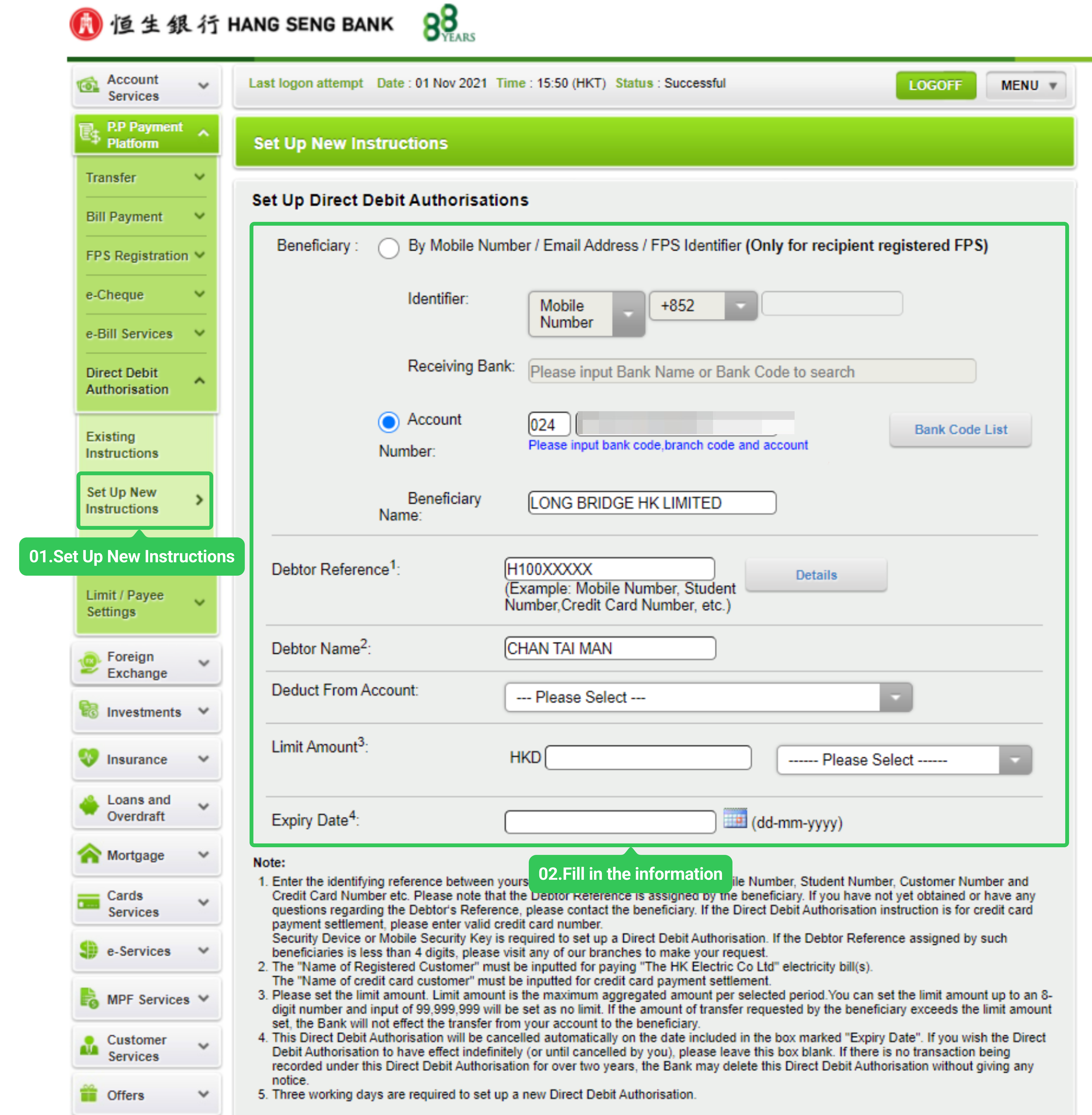
Step 4. Obtain the security code according to the steps provided by Hang Seng online banking, enter the transaction security code, and click OK.
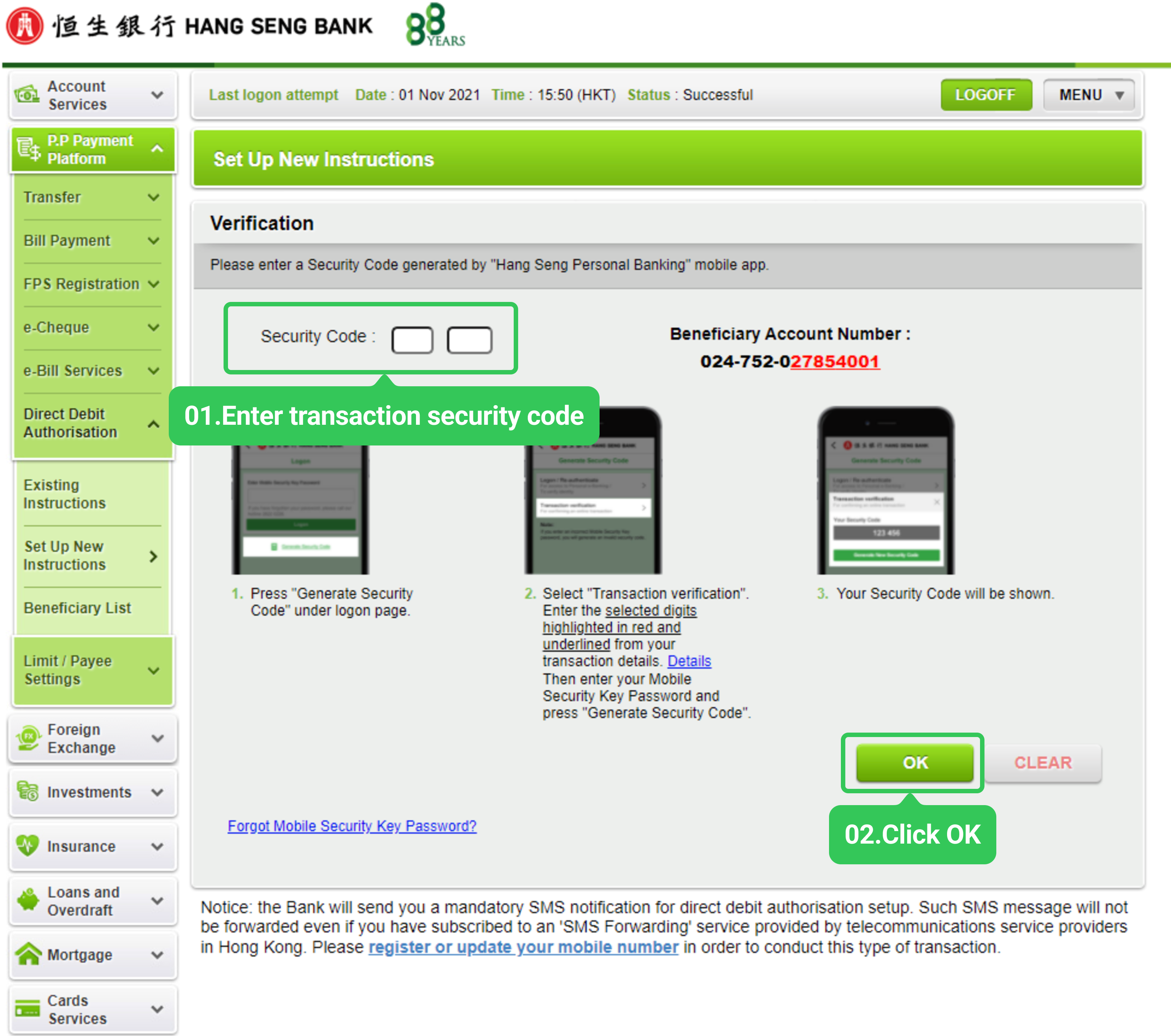
Step 5. Check that all information is correct, and click OK.
2. Initiating a deposit via Longbridge Securities
Step 1. After submitting the authorization application, you need to wait for approval from both the bank and Longbridge. Once the bank notifies that the authorization is effective, Longbridge will confirm the authorization details. Please initiate the deposit application only after the bank-side authorization is successful. Whether the authorization is successful depends on the notification from the bank. It usually takes 1–2 working days for the bank-side authorization to become effective.
Step 2. After the authorization takes effect, please go to the Longbridge App > Portfolio > Deposit > HKD to initiate a deposit.
Notes
1.Deposit arrival time
Longbridge Securities does not impose any deposit limits. Please note whether your bank has any transfer limits.
| Deposit initiation time | Expected arrival time |
|---|---|
| During Hong Kong stock trading days | Within 5 minutes |
| Other periods | Before 09:40 on the next Hong Kong stock trading day |
Note: During Hong Kong market holidays, arrival time will be postponed. Actual arrival time shall prevail. All time mentioned are in China standard time.
2.Transfer fee: Free.
Notes:
- eDDA currently only supports HKD.
- You need to register important information such as a valid mobile phone number, email address, and up-to-date identity documents with your banks.
- The bank account name used for transfer shall be the same as the Longbridge Securities account name. You cannot use other people's bank accounts for transfers; otherwise, the refund fees incurred will be borne by you.
- It takes time for the bank to process the transfer. Bank notifications stating "transfer initiated" do not indicate immediate receipt by Longbridge Securities. Settlement and approval are required after the funds arrive in Longbridge Securities. Banks and Longbridge Securities do not process transfers during Hong Kong public holidays. Please allow sufficient time for processing.
- Longbridge Securities currently does not accept cash deposits.
Disclosure
The above guide screenshots are provided by users and are for reference only. If there are any discrepancies between the screenshots and the actual interfaces, the actual bank interfaces shall prevail. Please confirm the content to be filled in with the bank. Longbridge shall not be held liable for any losses resulting from the use of this guide. For your convenience, this guide may contain links to third-party websites. Longbridge takes no responsibility for the content of any websites linked to or from this site. Furthermore, Longbridge makes no warranty (either express or implied) regarding the accuracy, legality, reliability, or validity of the content of any other websites.