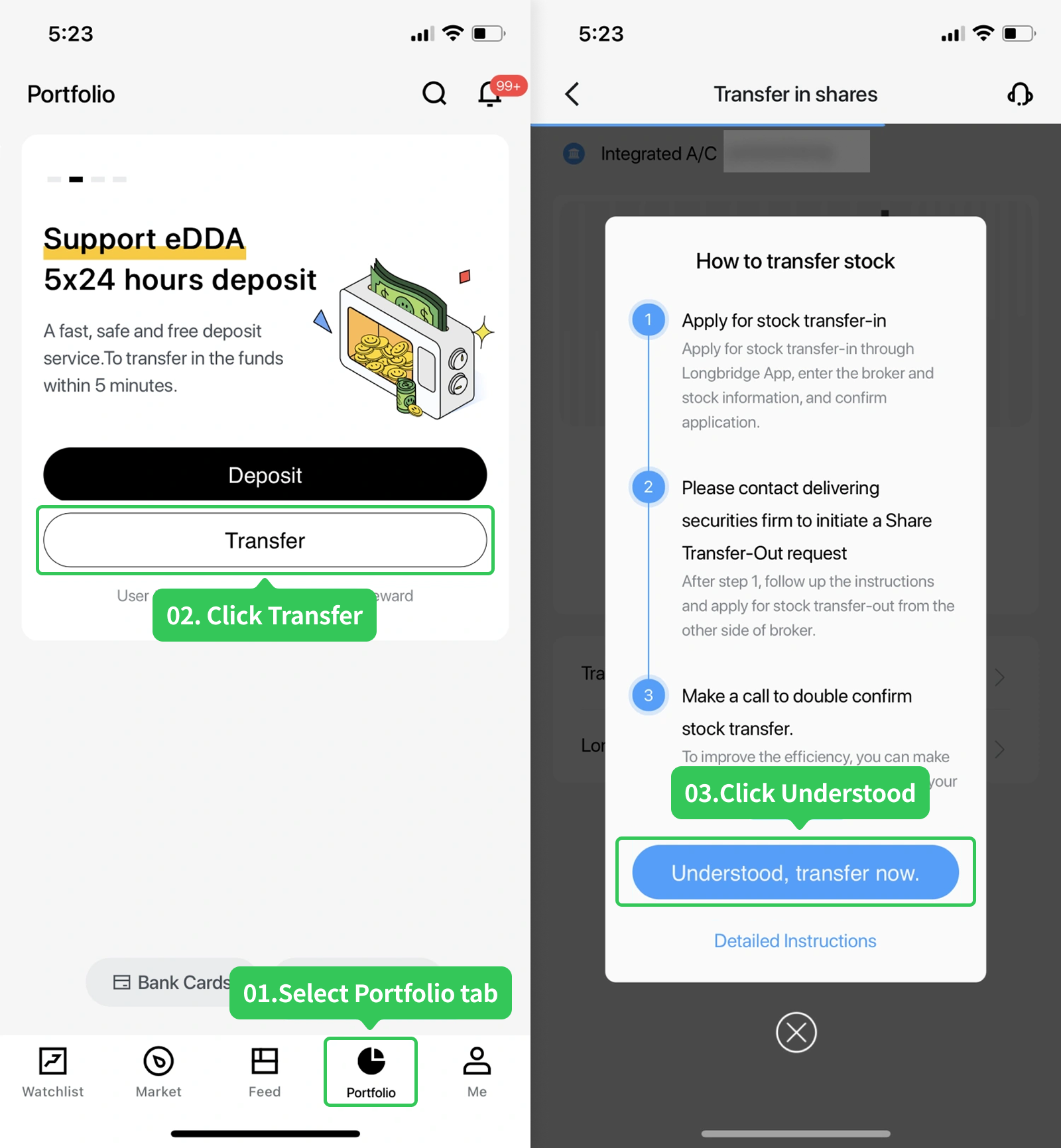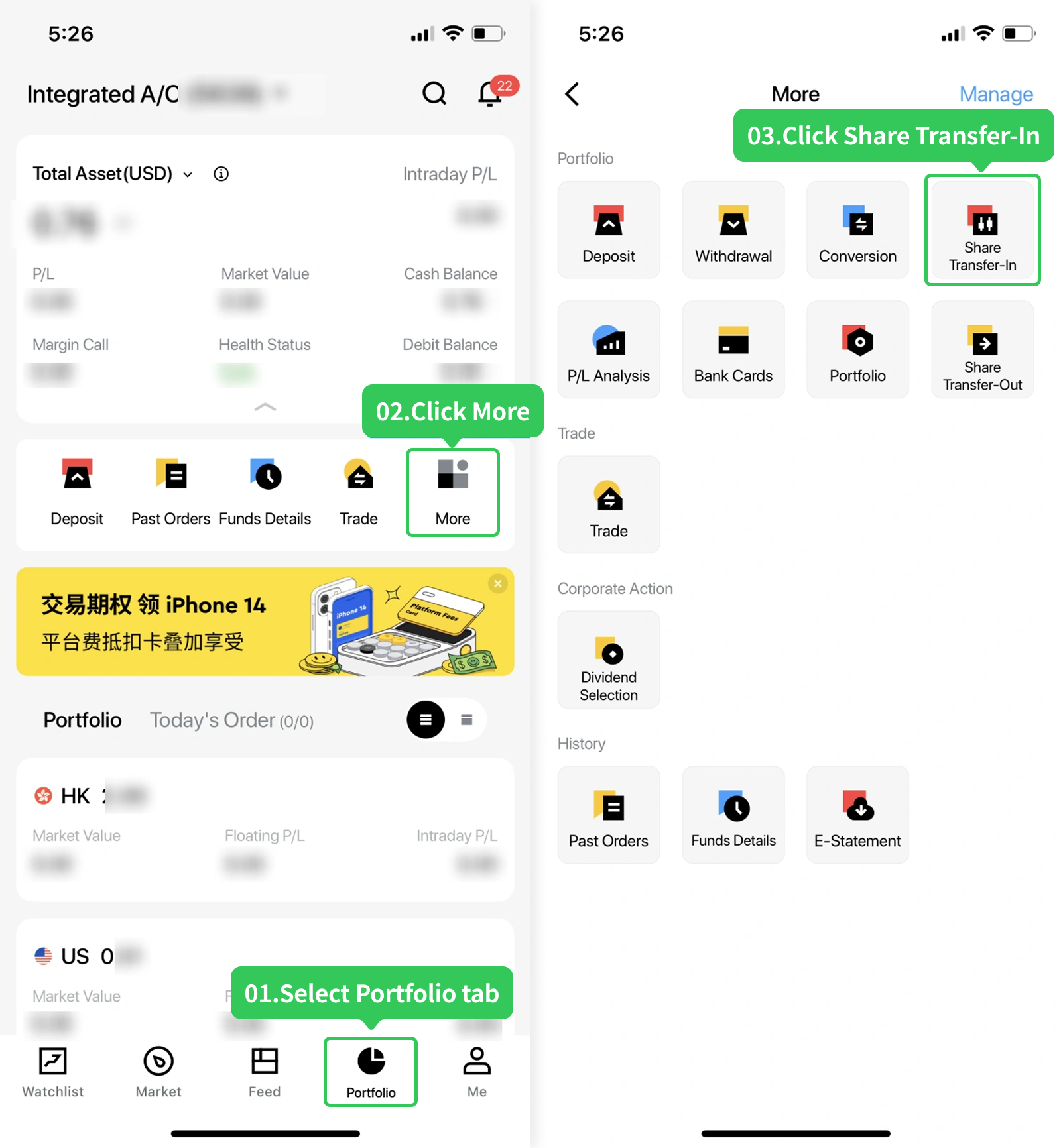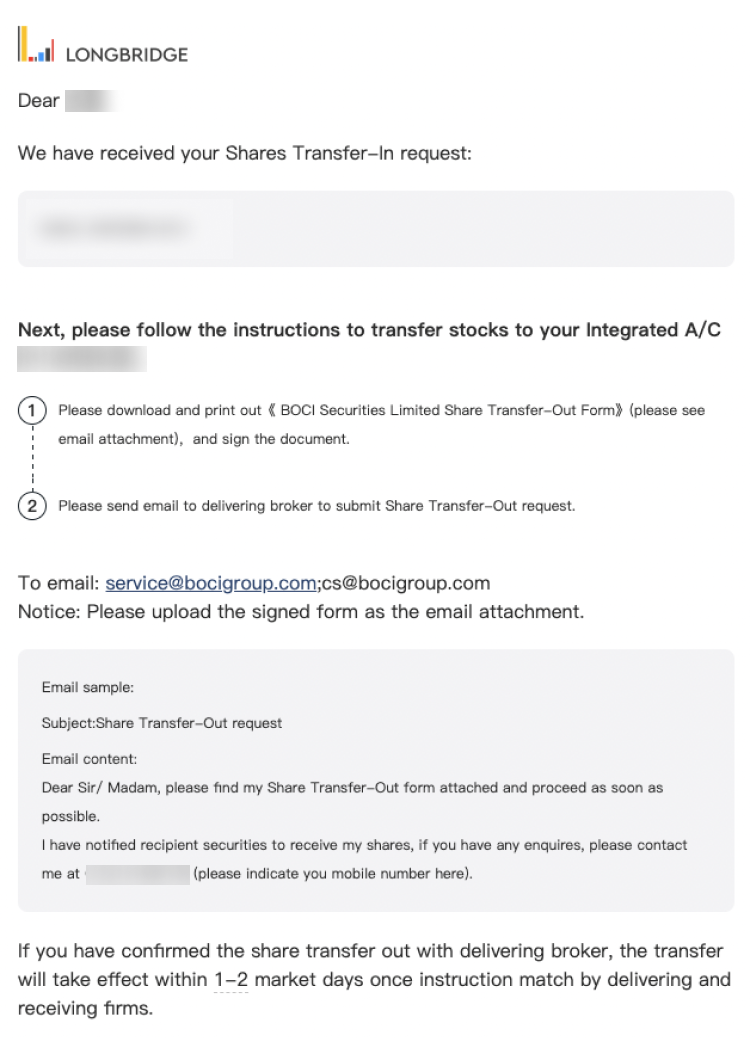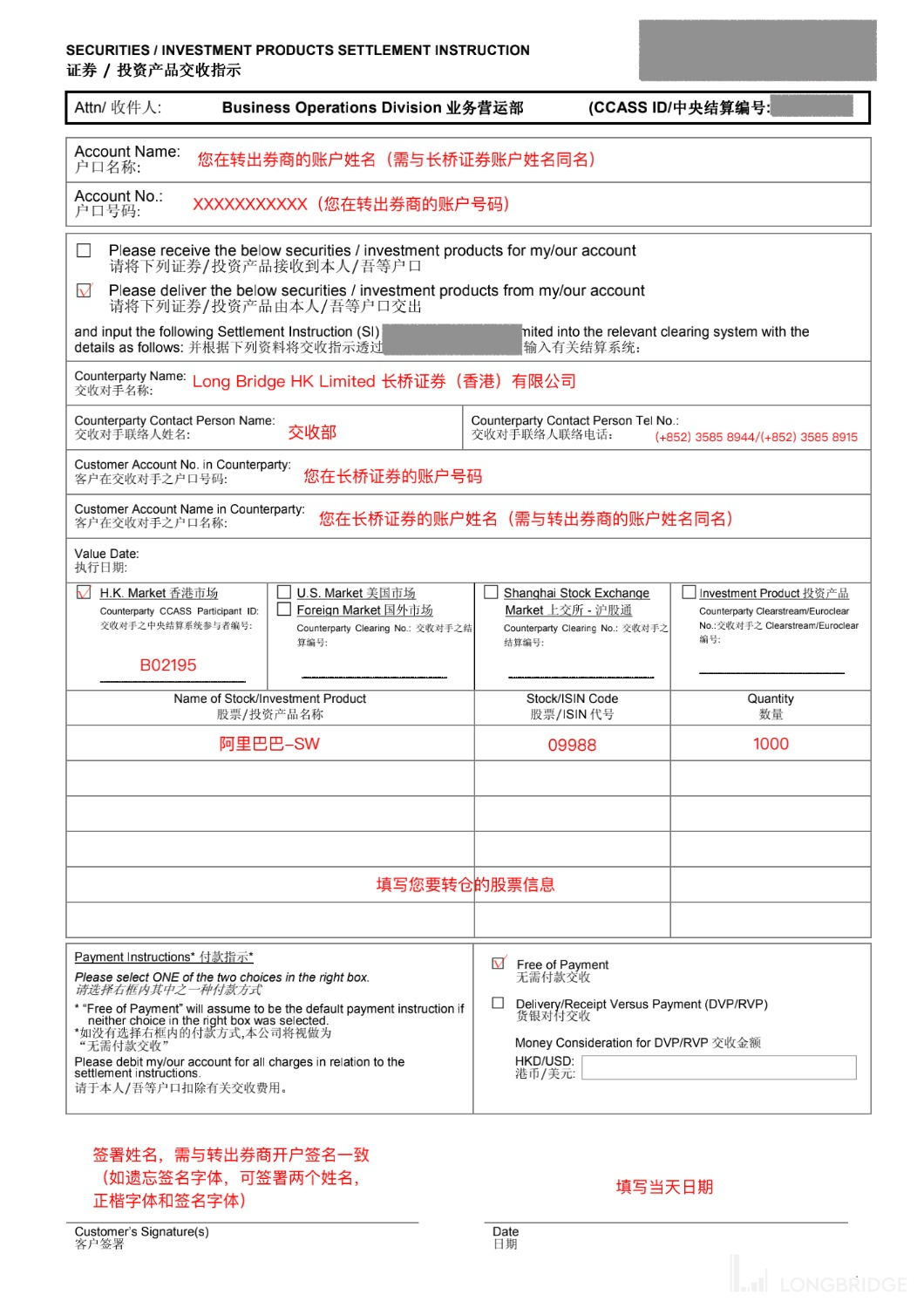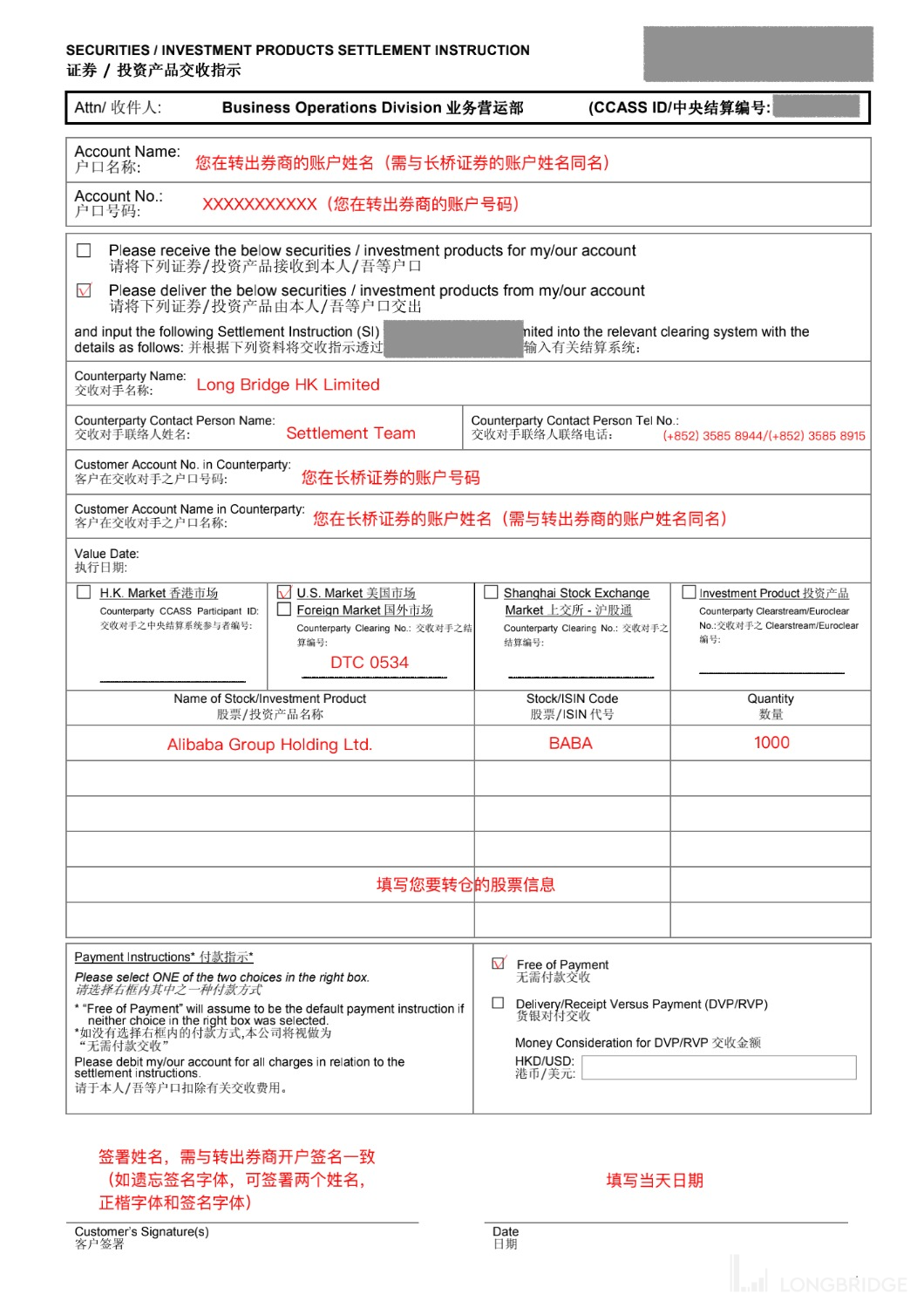The process of transferring stocks from BOC International (BOCI) to Longbridge mainly involves two steps: notifying Longbridge to receive the stocks and notifying BOCI to transfer the stocks out. Below are the detailed descriptions for these two steps.
1. Notifying Longbridge to transfer in stocks
Step 1. Go to the Longbridge App > Portfolio > Transfer to submit a transfer-in application . If you have already deposited funds, select Portfolio > More > Share Transfer-In.
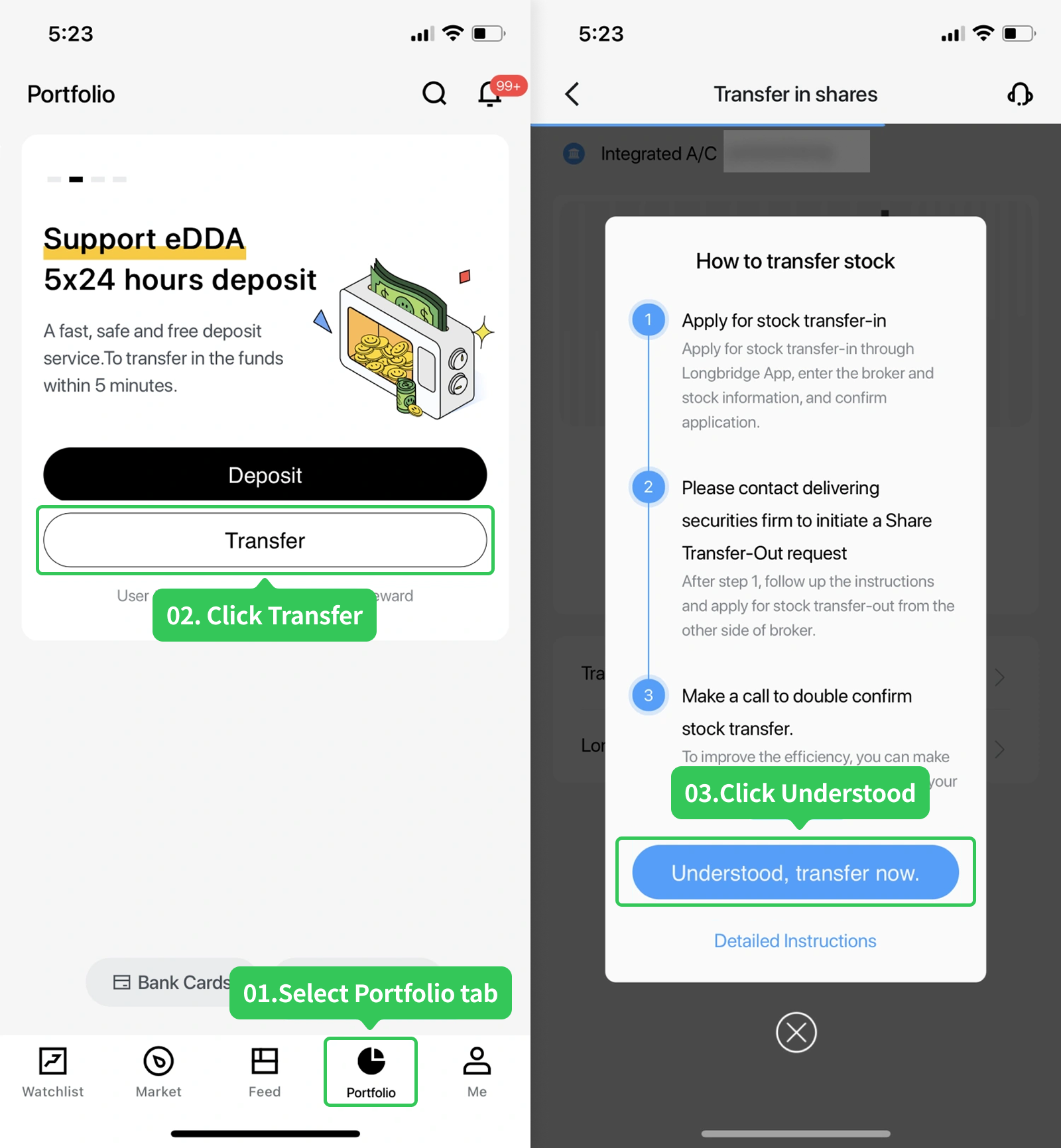
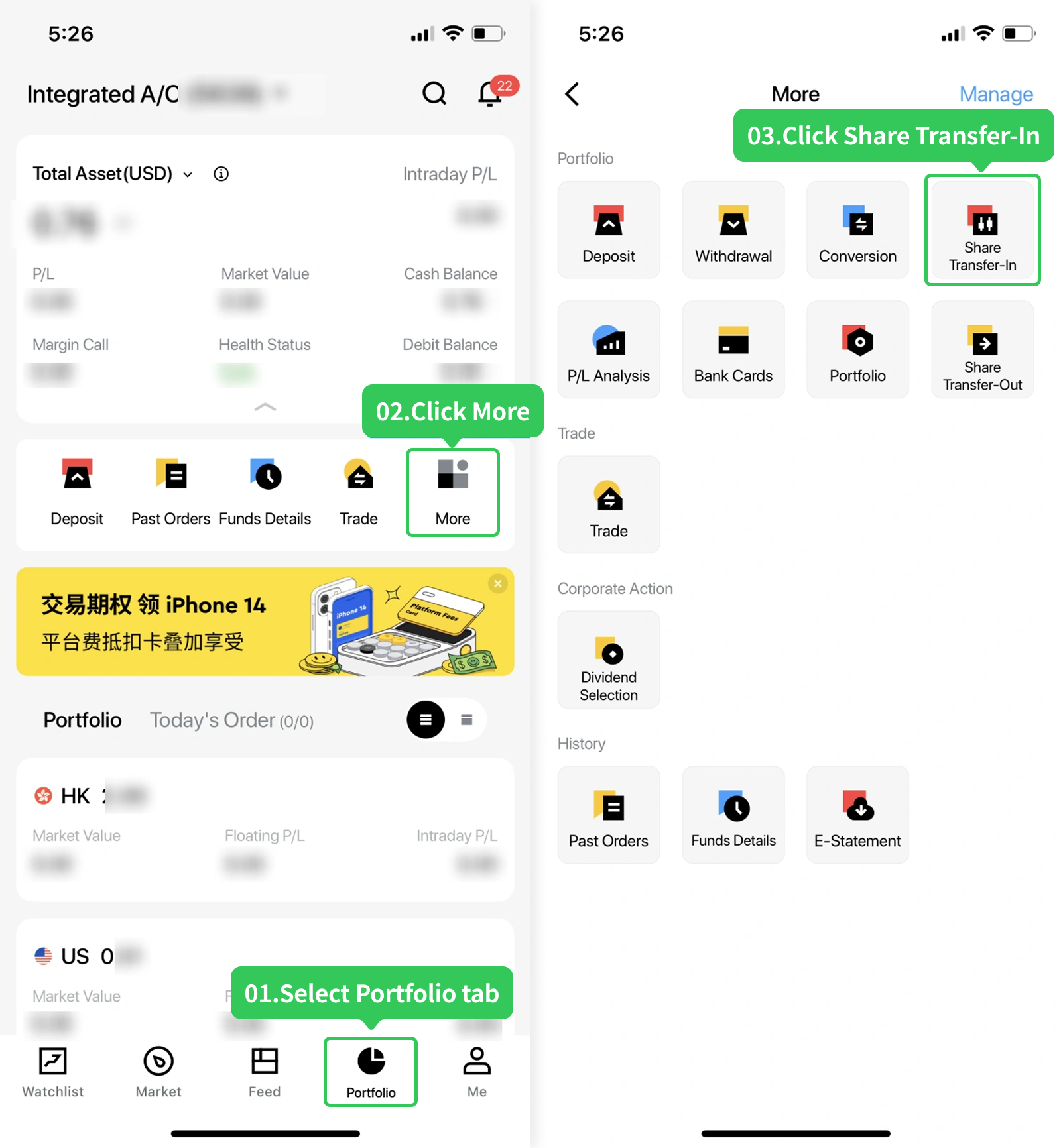
Step 2. Fill in stock transfer details.
(1) Fill in the information of the transfer-out broker and your account information at that broker, then click Next.
Transfer-out broker | Select BOCI Securities |
|---|---|
Account number | Enter your 11-digit BOCI securities account number (starts with "8" and ends with "000", no need to input the "-" symbol). |
Account name | Enter your account name registered with BOCI, which must be the same as your Longbridge account name. |
(2) Enter the details of the stocks to be transferred into Longbridge. After confirming the details are correct, click Next.
Please note: Longbridge now supports entering the cost price per share (optional).
- If not entered: The cost price per share will be calculated based on the closing price on the day the transfer is completed.
- If you need to enter: Please enter the cost price you actually want to display. After the transfer is completed, profits and losses will be calculated based on the cost price you entered.
- The cost price cannot be modified once it is entered. If you have any questions, please contact customer service.
Step 3. Confirm the information and submit the application. Check the information such as the transfer-out broker, stock symbol, number of shares, and submit the application if correct. If there are any errors or omissions, please go back to modify.
2. Notifying BOCI to transfer stocks out
Step 1. Receive the BOCI Securities Limited Share Transfer-Out Form sent to your Longbridge account-opening email, then download and print out the form.
Notes: Please use the old version of the BOCI transfer form first. If BOCI returns it, then use the new version.
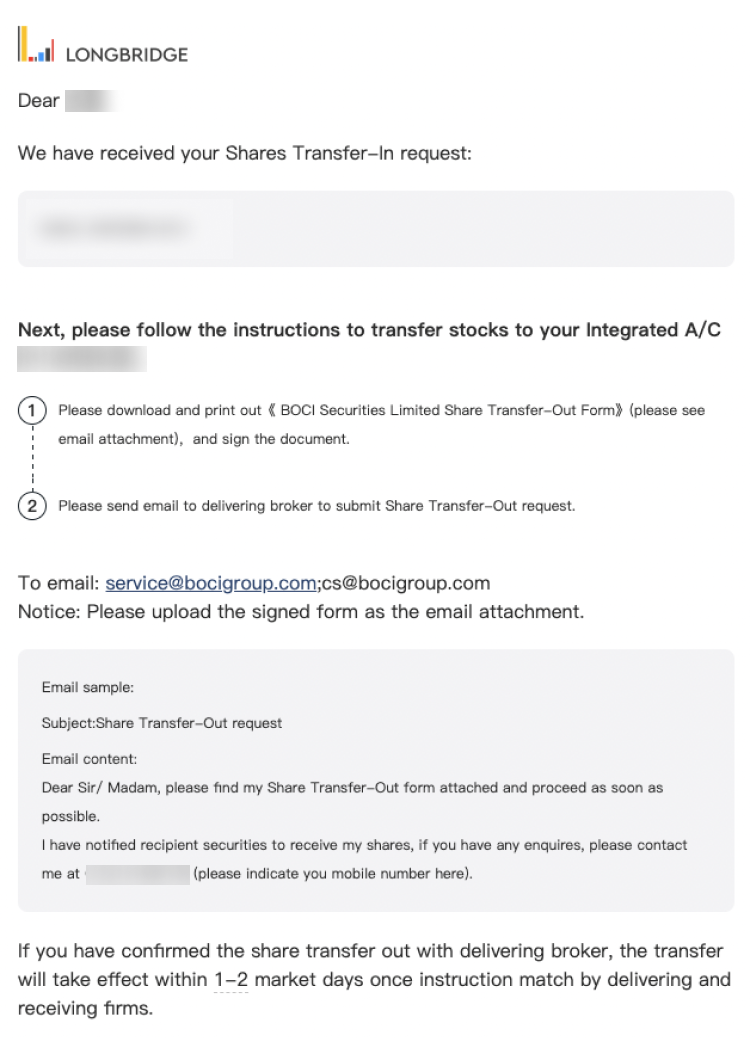
Step 2. Follow the transfer instructions to provide your hand-written signature on the printed form (the signature must match the one you provided when opening your BOCI account). After signing, take a photo of the form, attach it to an email, and send it to BOCI.
BOCI receiving email addresses: service@bocigroup.com; cs@bocigroup.com Recommended email subject: Share Transfer-Out Request
Recommended email content: Dear Sir/Madam, please find my share transfer-out form attached and proceed as soon as possible. I have notified Longbridge to receive my shares. If you have any questions, please contact me at 1XXXXXXXX (your mobile number).
If you do not receive the transfer application form, you can contact BOCI to obtain the form and fill it in. The broker information and form filling example of Longbridge are as follows:
Please see: Transfer In Stock Details
Example of Hong Kong stock transfer form
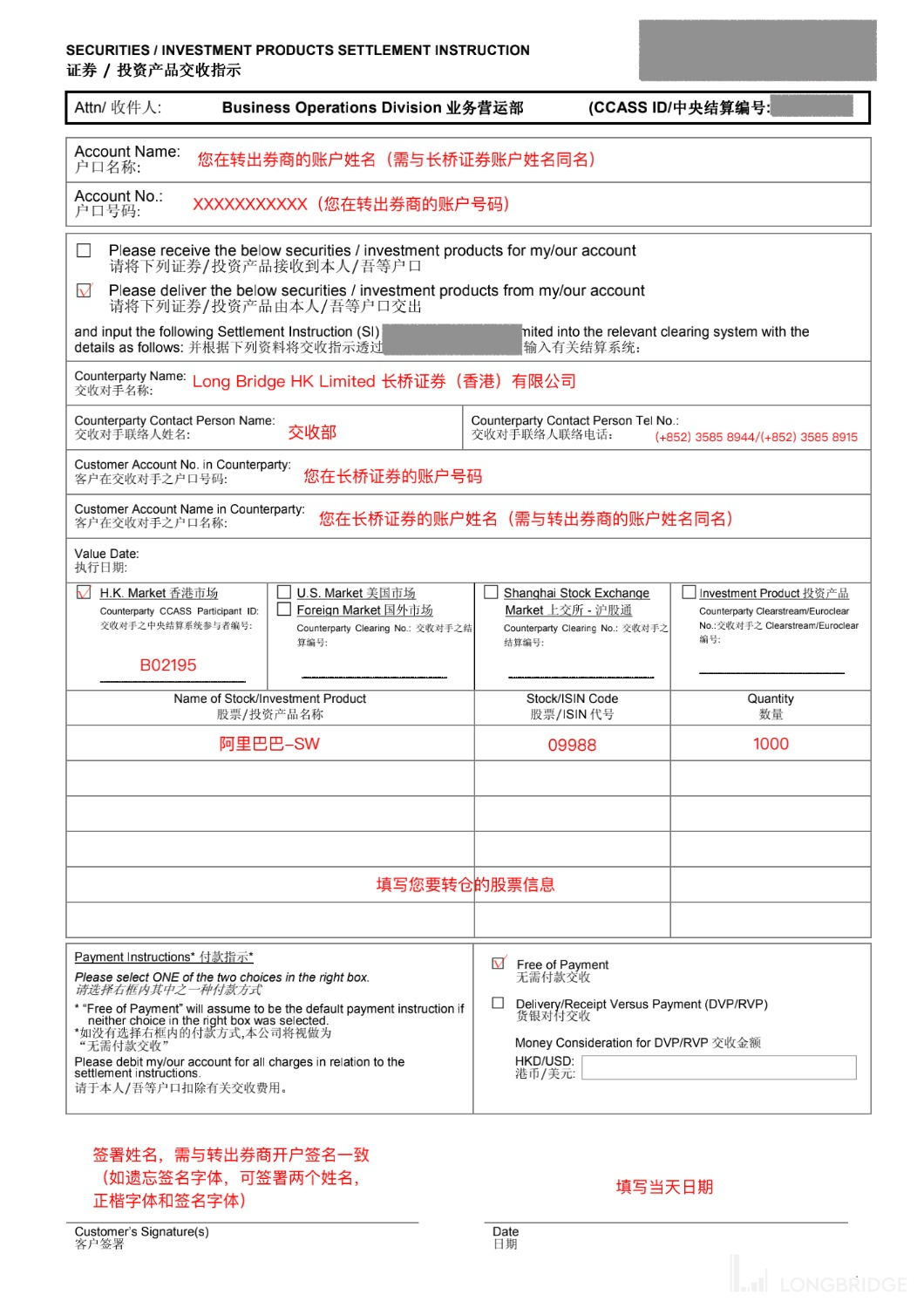
Example of US stock transfer form
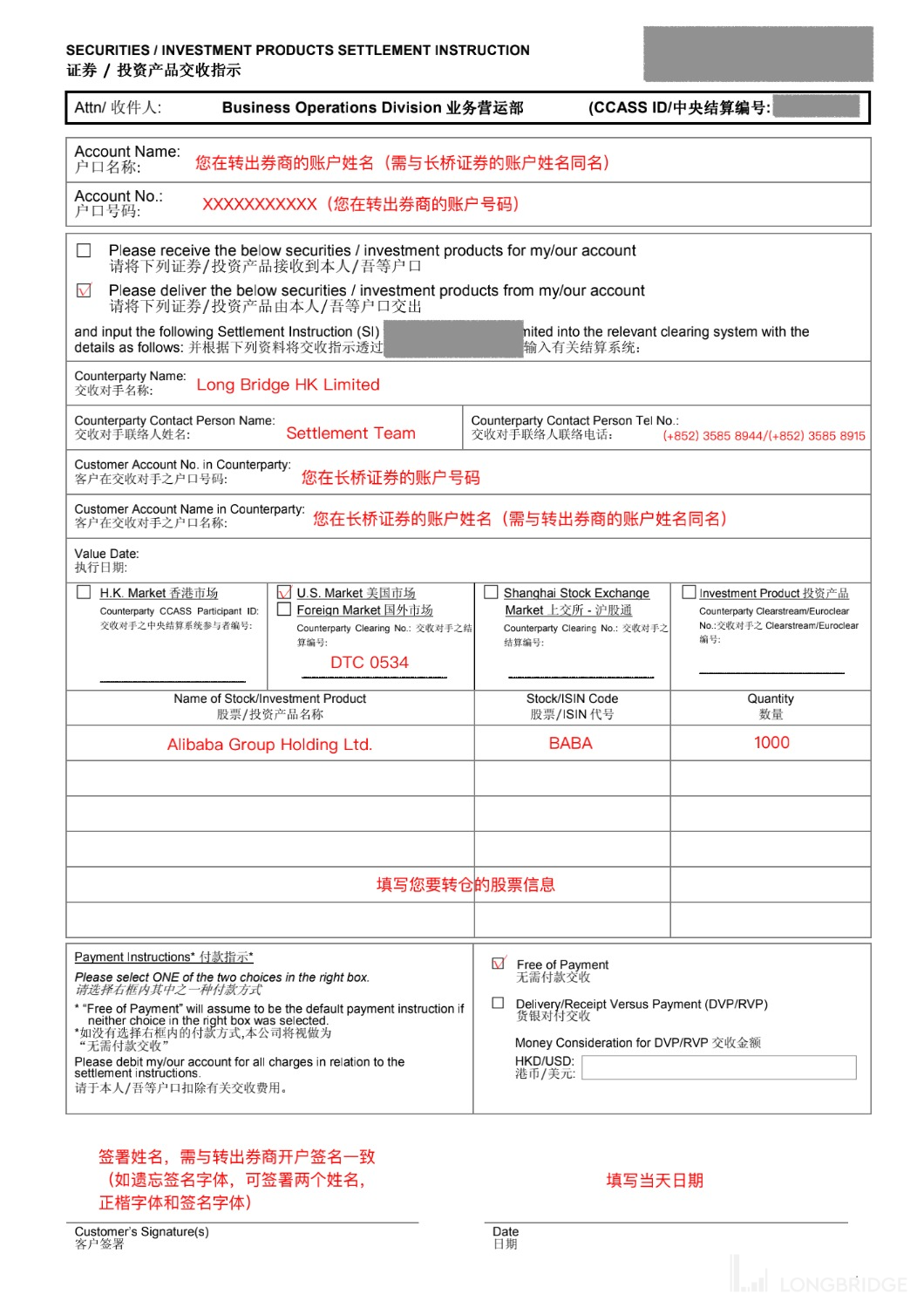
Step 3. You are advised to call the transfer-out broker after sending the email.
- Contact number: From a mobile phone, dial 00852-2718 9666.
- Contact: clearing operation.
- Confirm with the transfer-out broker that the transfer application has been received and urge them to process the transfer as soon as possible.
After completing the above steps, please wait patiently. Staff from both sides will follow up to process your transfer instructions.
Notes:
- To ensure your transfer application is processed, please ensure that there are sufficient funds in your BOCI account to cover the transfer fees.
- If your BOCI securities account does not have enough balance to cover transfer fees, you can: (1) Sell some stocks; or (2) Deposit funds from your bank account.
- A handwritten signature from the account holder is required for BOCI stock transfers. Please make sure that you have provided handwritten signature on the printed form before sending a photo of the form to BOCI Securities.
Disclosures
This article is for reference only. The required confirmation information shall be subject to the actual display. The information in the guide above is for illustrative purposes only.
This article does not constitute any investment advice.